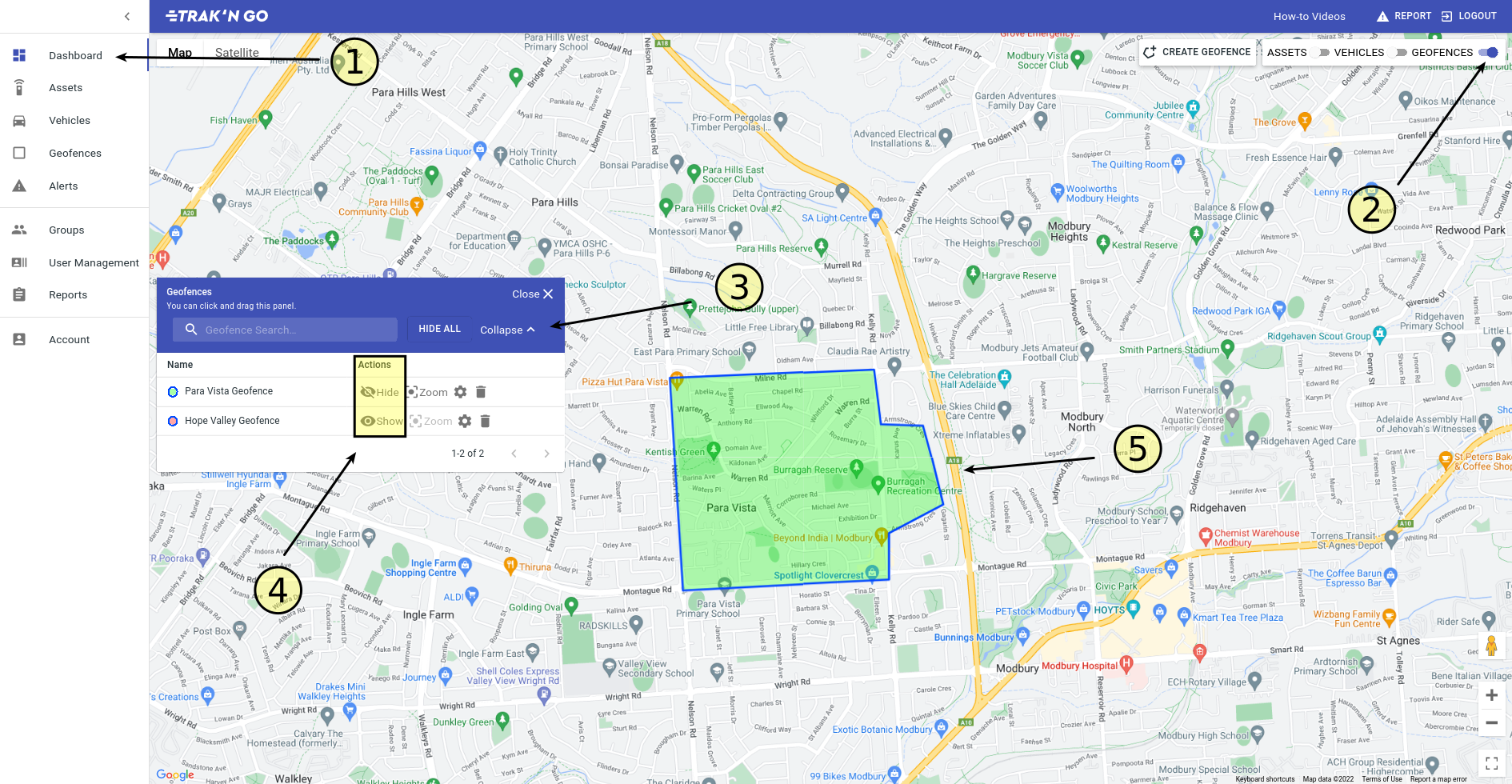How to view a geofence on the map?
- Make sure you are on the dashboard page.
- On the top right of the screen, make sure the toggle for GEOFENCES is on.
- You will see a geofence panel, that you can open by clicking the Expand button.
- Click 'Show' Button for the geofence that you want to view on the map.
- It will appear on the map.