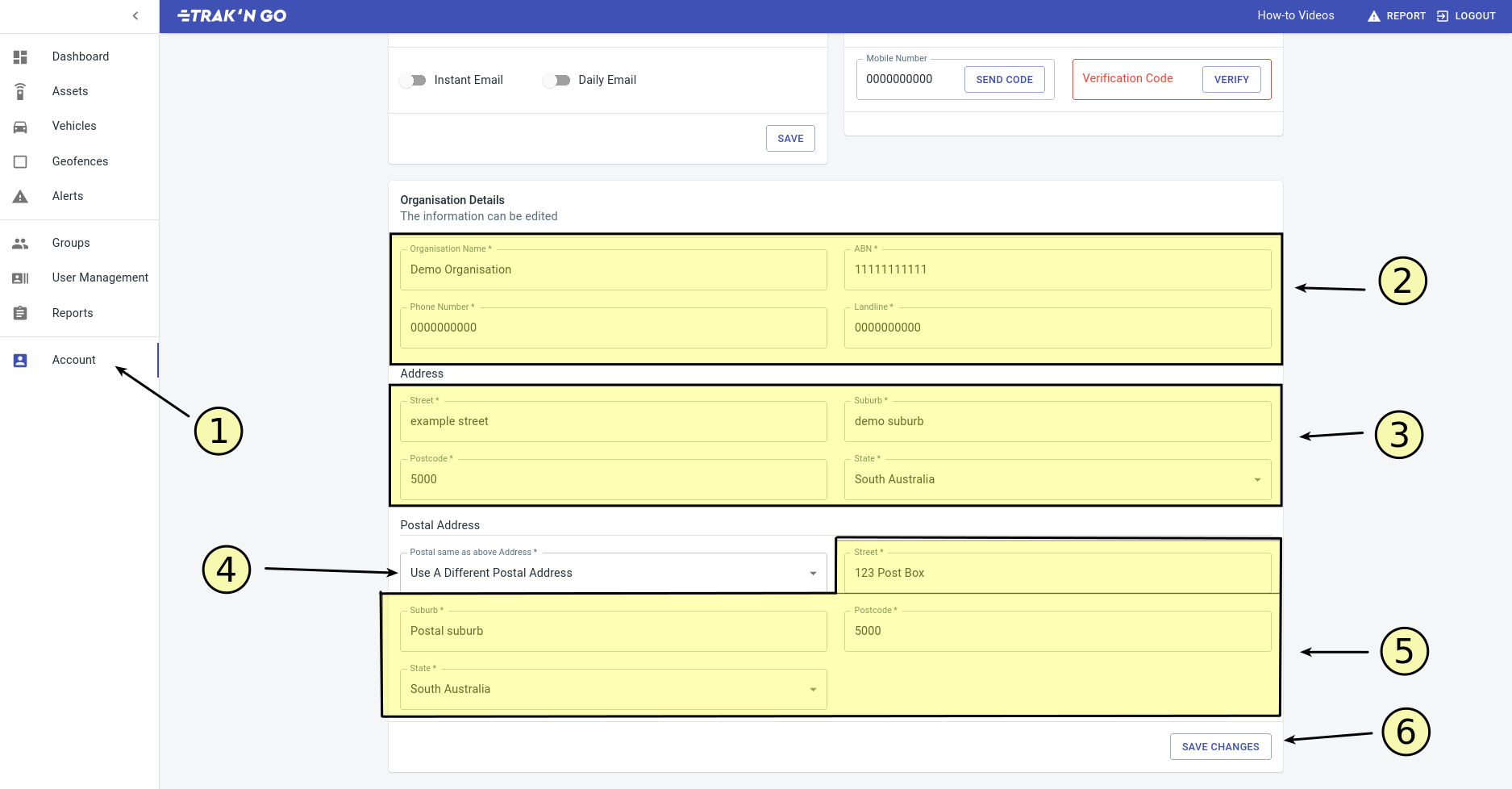How to change company details including address and postal address?
- Make sure you are on the Account page.
- Here you can make changes to the company details.
- Here you can make changes to the address.
- Use the drop down to select whether your postal address is the same as the address above.
- Here you can make changes to the postal address.
NOTE - This is only visible if you select 'Use A different Postal Address' in previous step. - Click SAVE CHANGES to make the changes.