Skip to main content
How to add a user to a group?
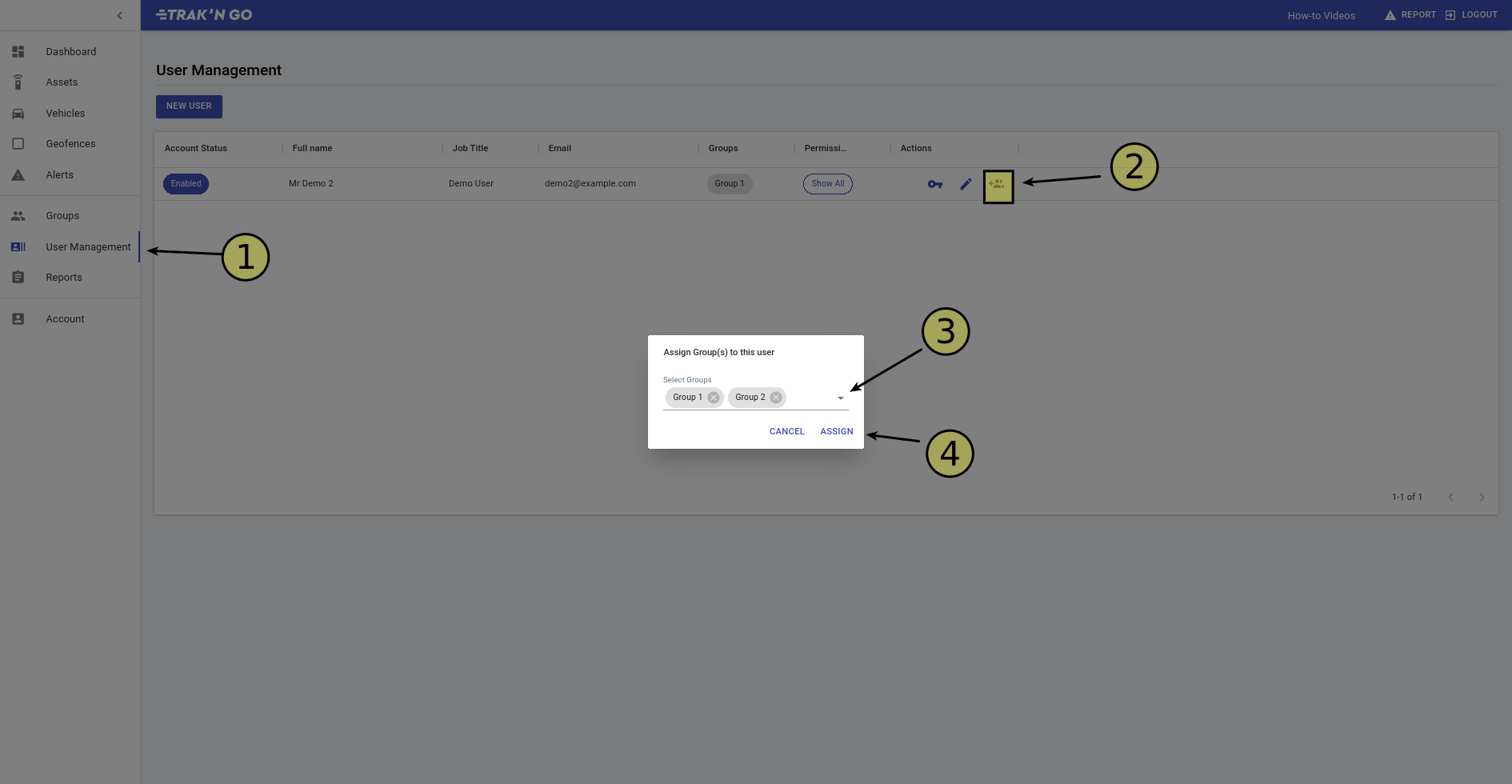
- Make sure you are on the User Management Page. You need to be an Admin in order to access this page.
- Click the indicated icon for the user you want to edit.
- Select the groups that you want to the user to be in.
- Click ASSIGN to make the changes.