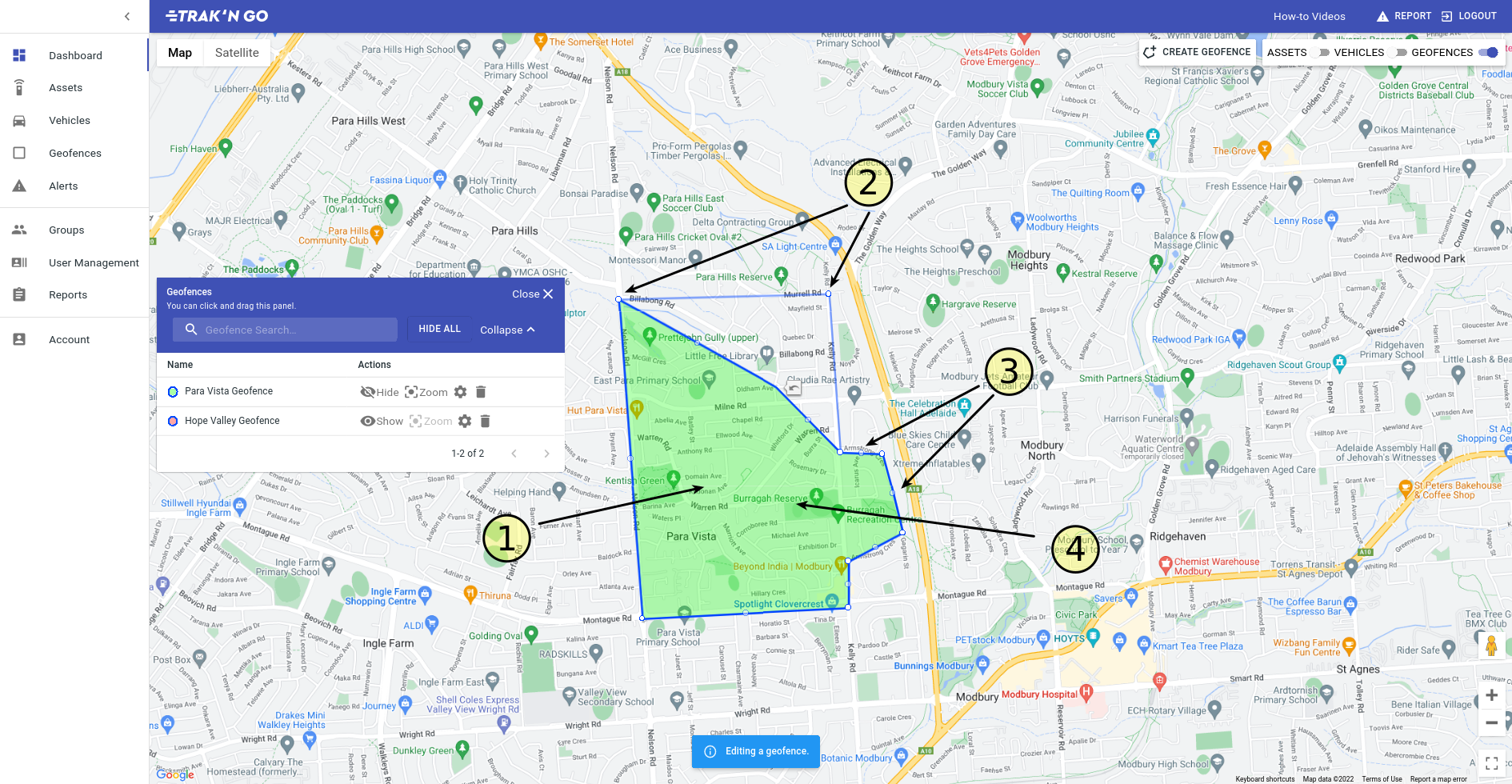How to edit a geofence?
Follow this guide to view the geofence first - How to view a geofence on the map?
- Click in the middle on the geofence. This will start the editing process.
- You can click and drag on the these points to change their position.
- The points in the middle of an edge will allow you to create new points.
- Once you are done editing, click back inside the geofence to save your changes.