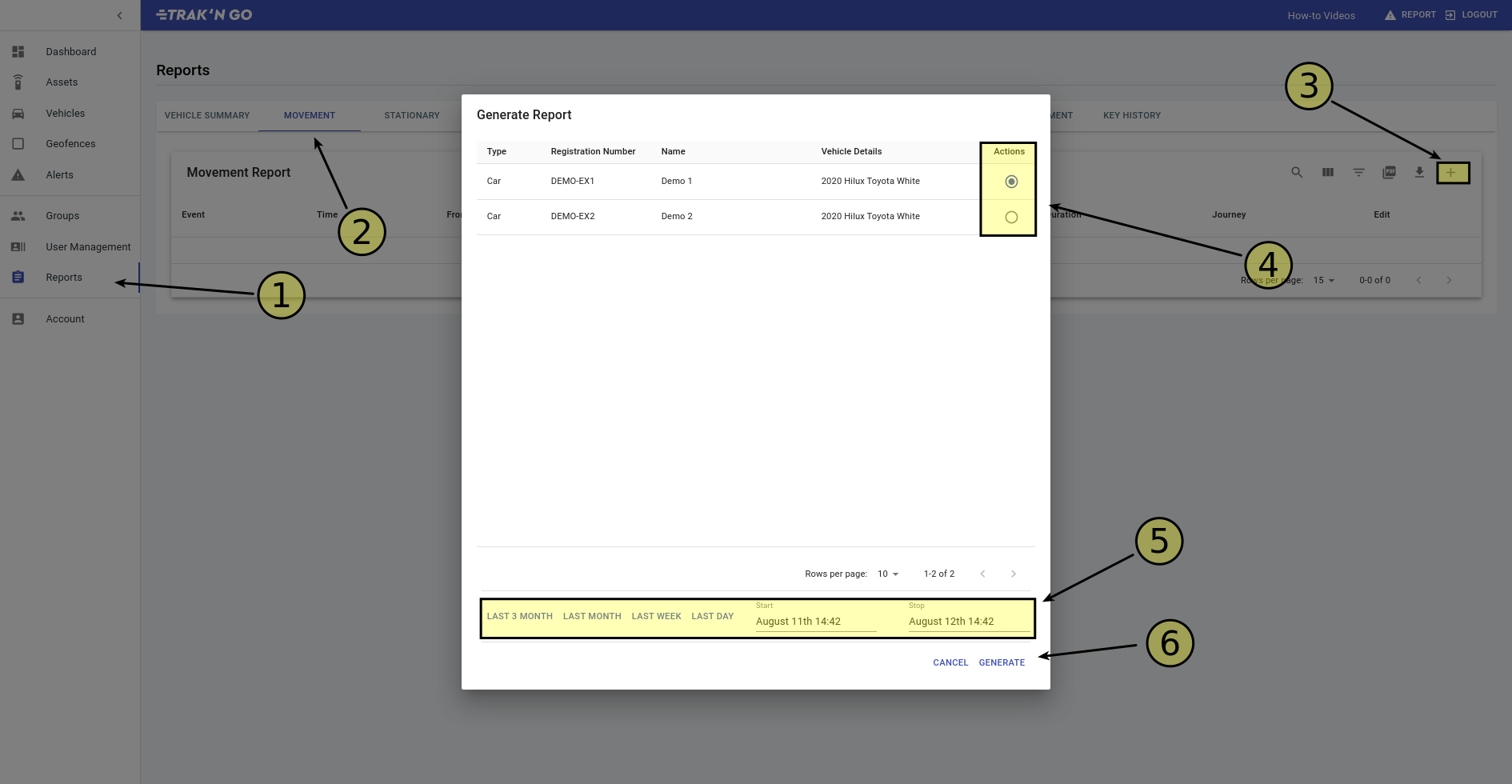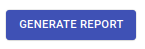Skip to main content
How to generate a report?
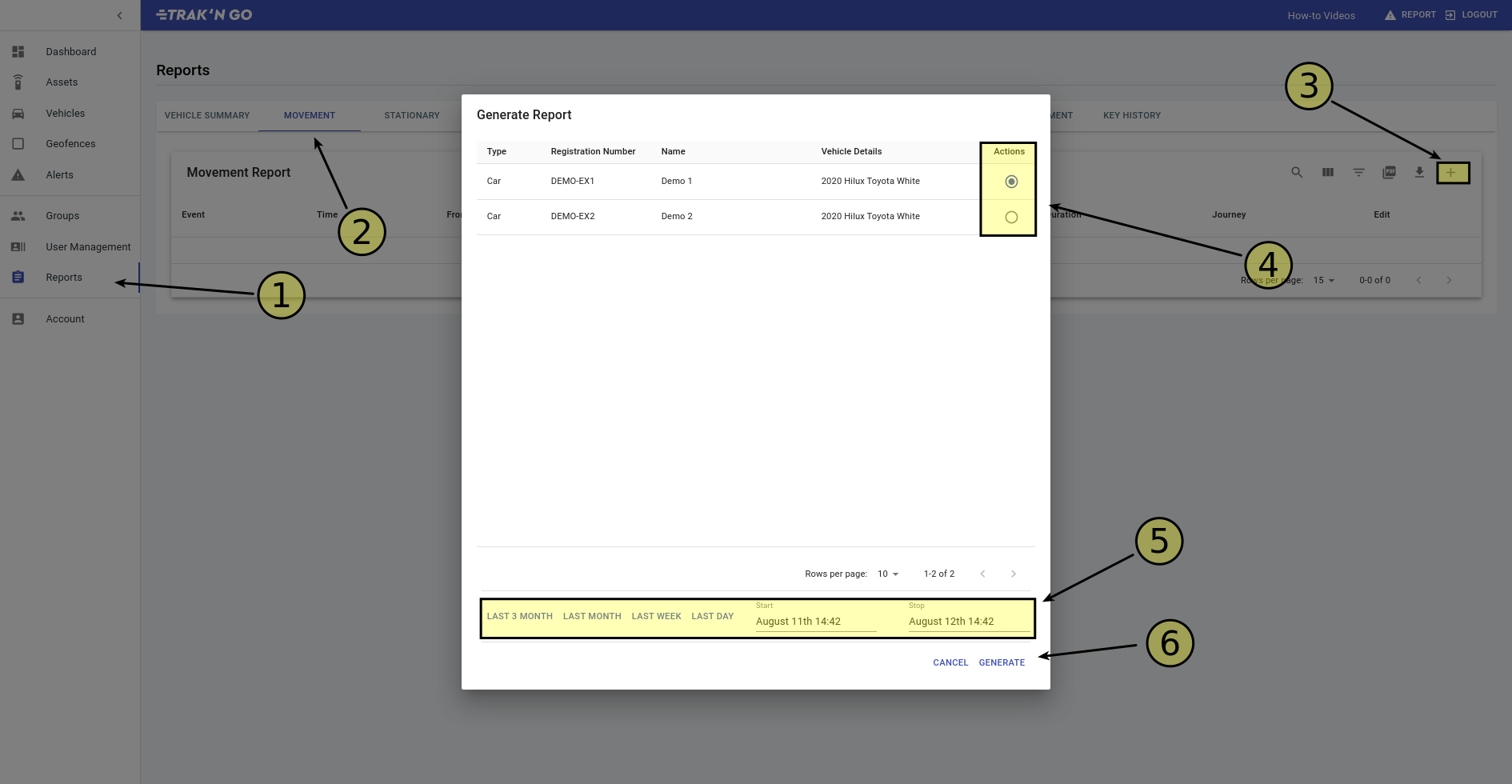
- Make sure you are on the Reports page.
- Make sure you are on the appropriate tab for the report that you are after.
- Click the indicated + button.
NOTE - For Temperature and Beacon Movement report, click the following button instead.
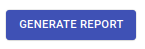
- Select one vehicle for the report.
NOTE - For Vehicle Summary report, you can select multiple vehicles.
NOTE - For Vehicle History report, this step is skipped.
- Select a start and stop time. You can also use the quick fill buttons for this.
- Click GENERATE to create the report.