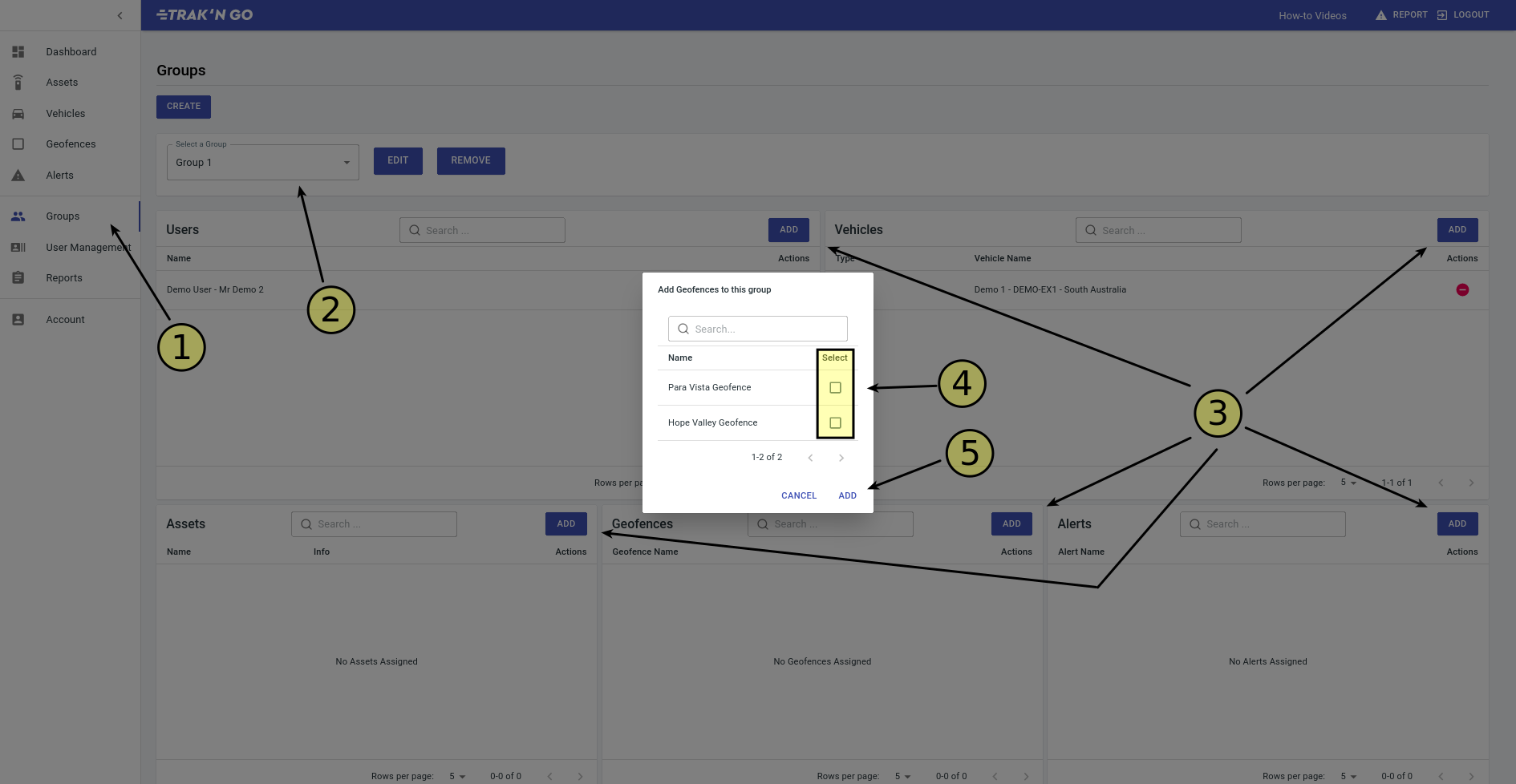How to add users, vehicles, assets, geofences or alerts to a group?
- Make sure you are on the Groups page.
- Select a group from the drop down to open it.
- Click on the appropriate ADD button for what you want to add to the group.
- From the pop up, check the items you want to add.
- Click ADD to save the changes.