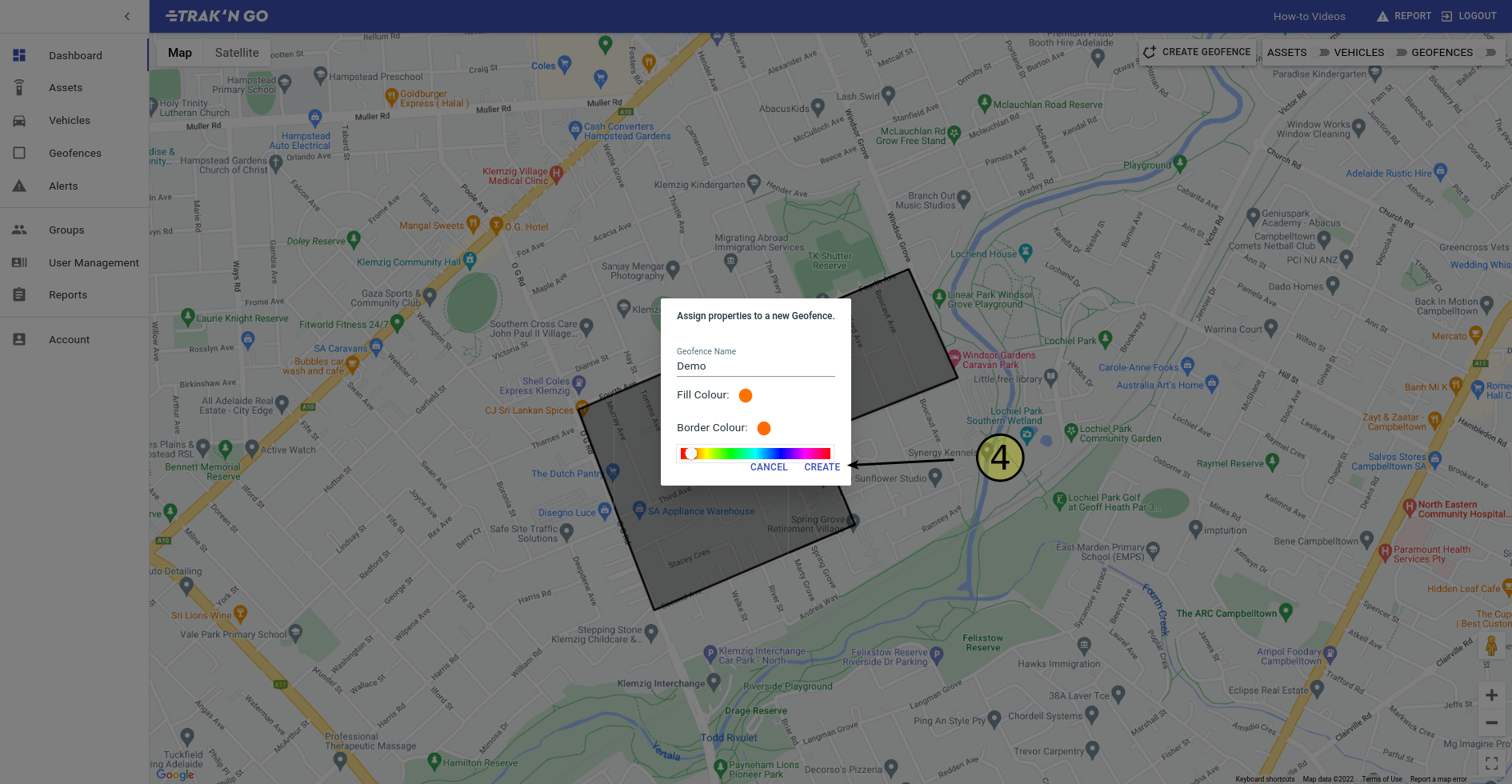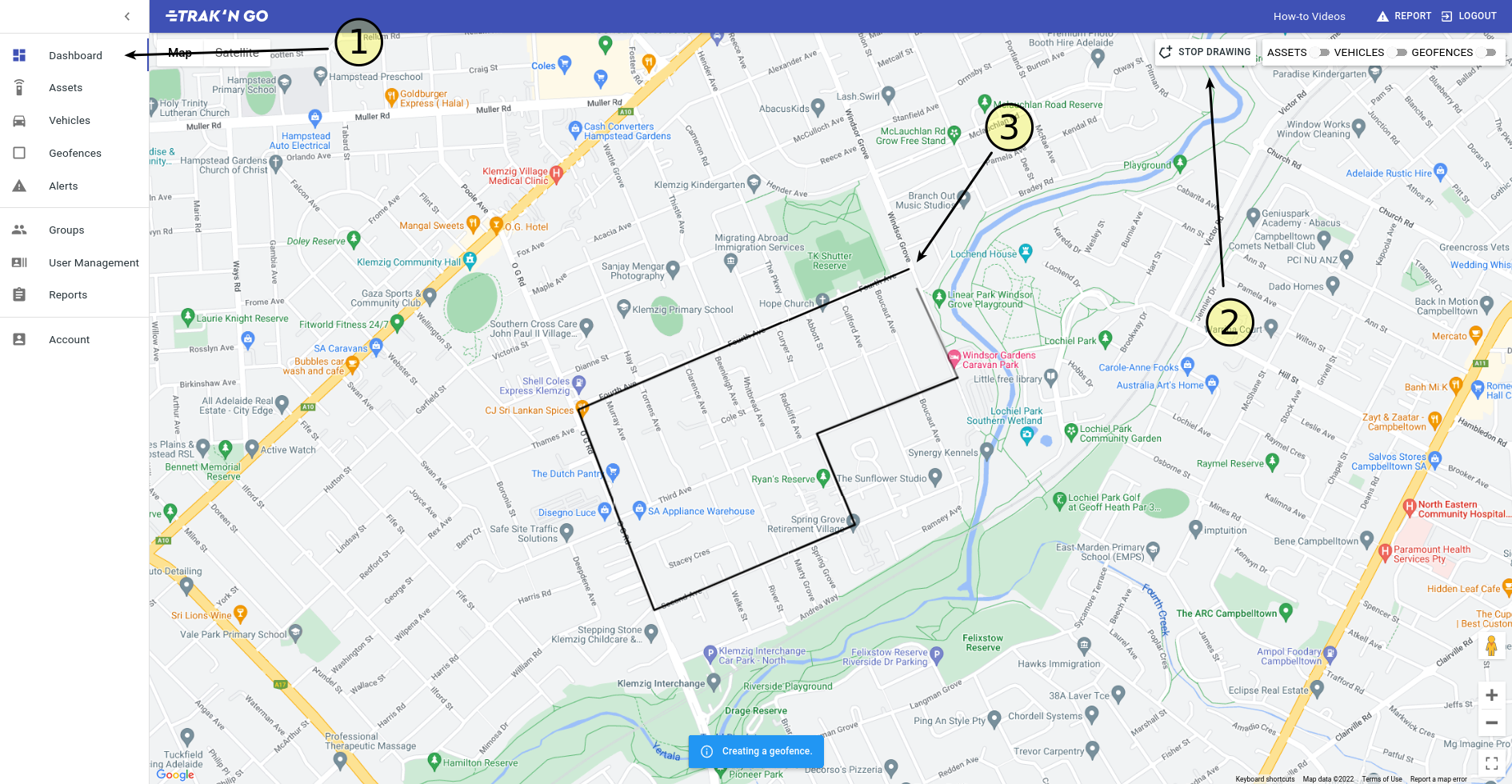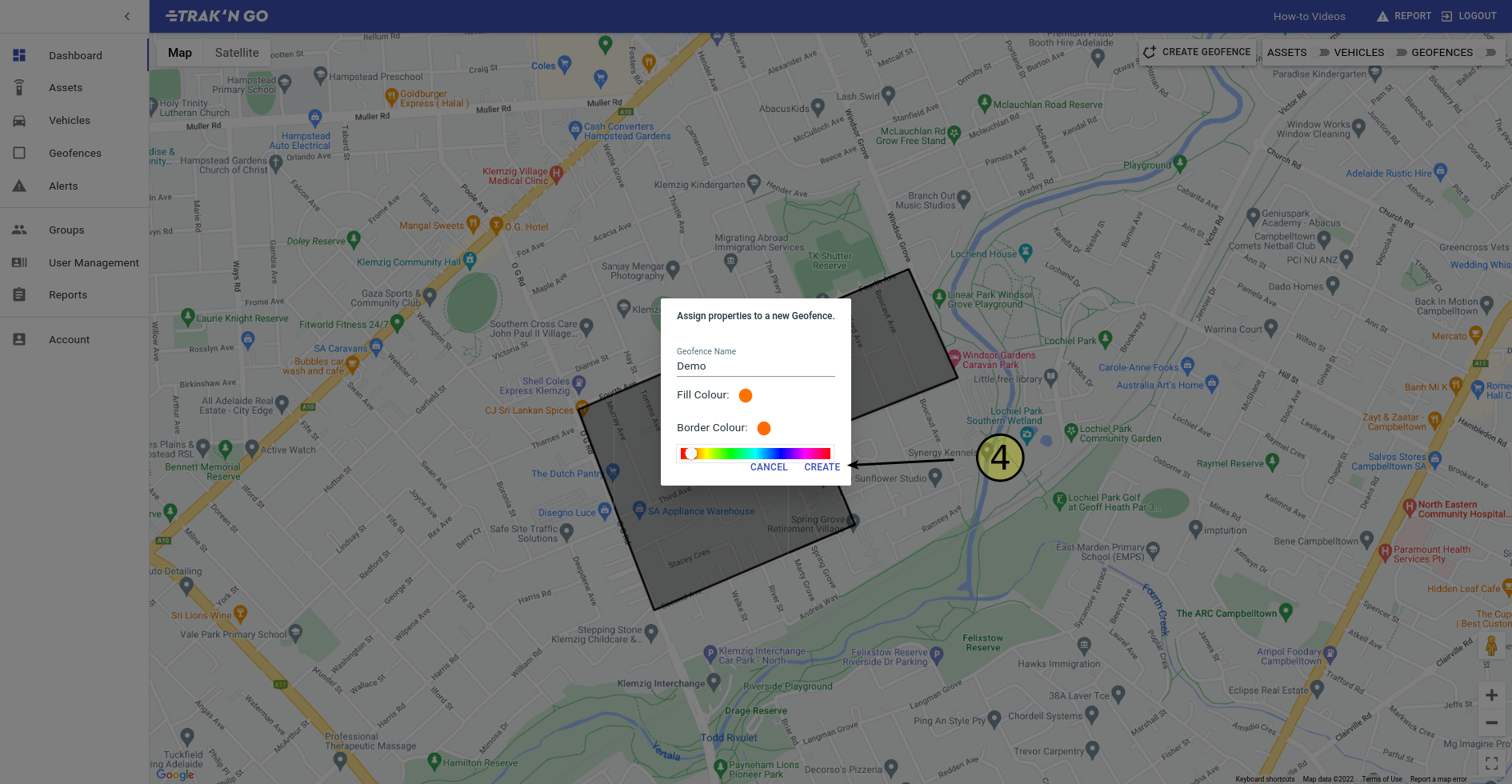Skip to main content
How to create a geofence?
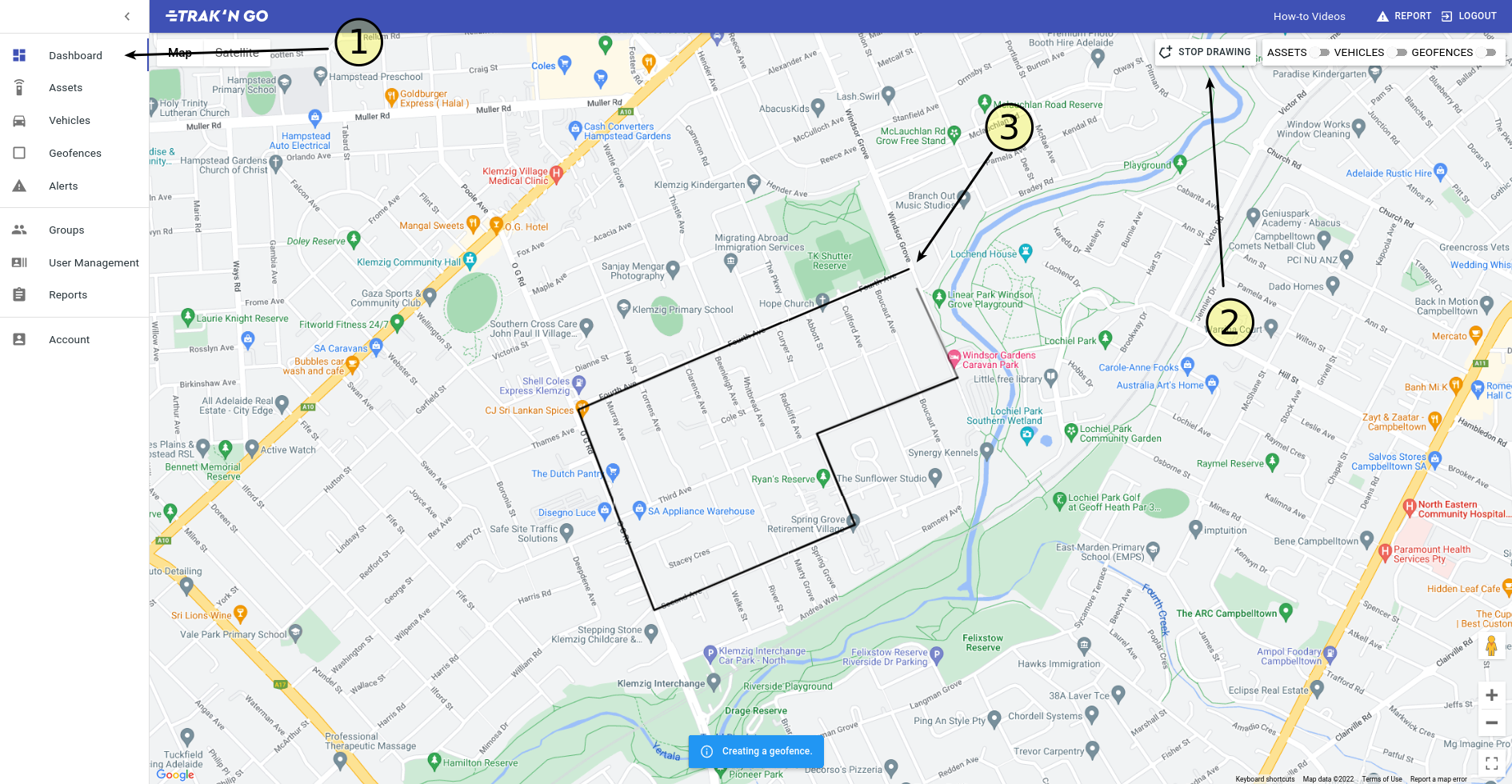
- Make sure you are on the Dashboard page.
- Click the Create Geofence Button.
- Now you can draw on the map using single mouse clicks (Don't click and drag).
Your last click must on the same point as your starting click. This will finish your geofence.
- (See below) A dialog box will pop-up asking you for your geofence's name, fill colour and border colour.
Click CREATE to finalise the geofence.
Follow this guide if you want to see the geofence you have created - How to view a geofence on the map?