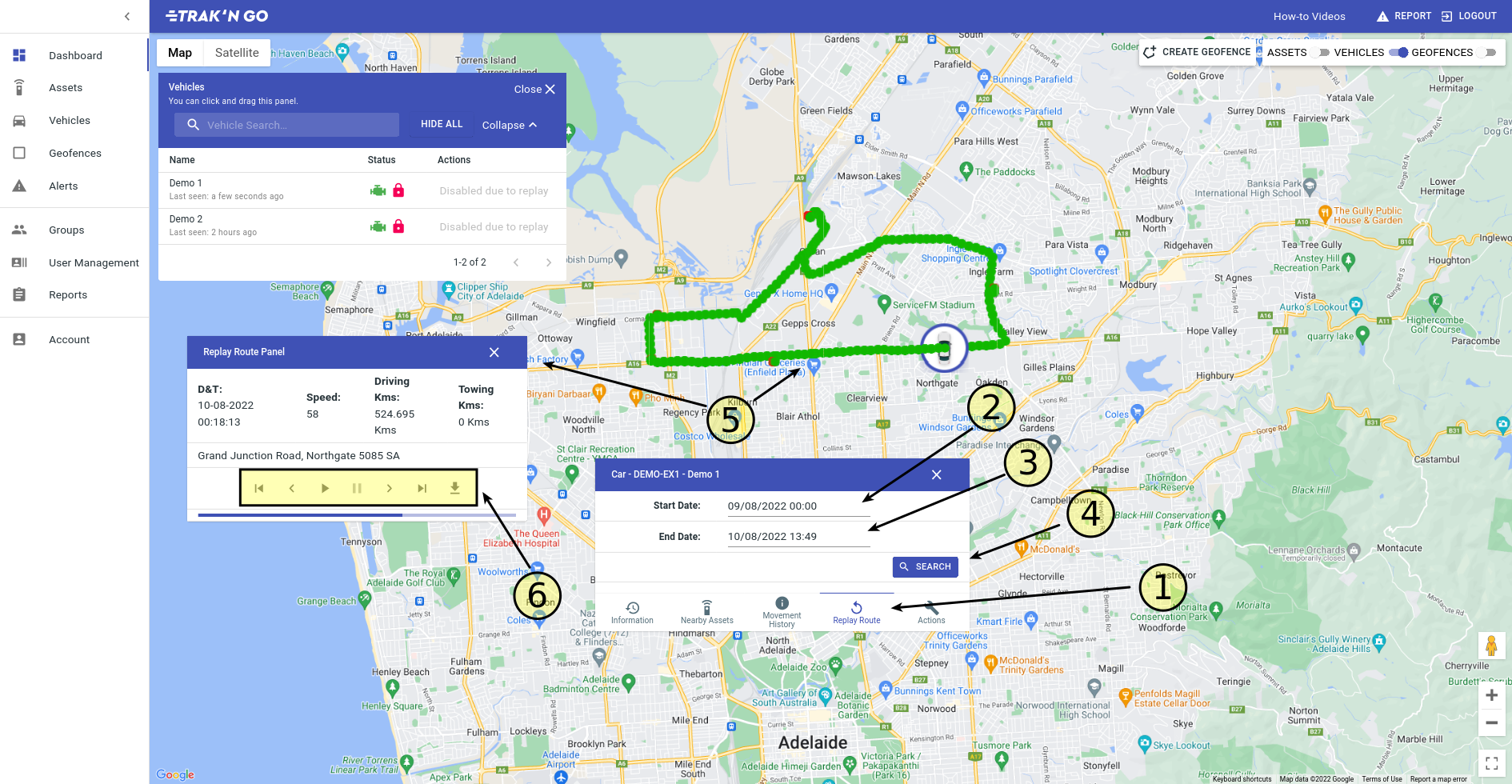How to replay the route of a vehicle?
Please follow this guide first - How to view a vehicle on the map?
- Click the Replay route tab.
- Enter the start date for the replay.
- Enter the end date for the replay.
- Click Search.
- It will show the route of the replay on the map and it will bring up a replay route panel.
The replay route panel will show you the date&time, speed and address of the current position in the replay.
It will also show total driving and towing distance for the replay. - These are the controls for the replay. From left to right, there are:
Jump to start, previous position, play replay, pause replay, next position, jump to last and export replay to a spreadsheet.
Once you click play, you will see the fast forward feature. In the middle, you will see the current play speed. You can fast forward or slow down the replay speed using the two button.