Skip to main content
How to add users or send an invite?
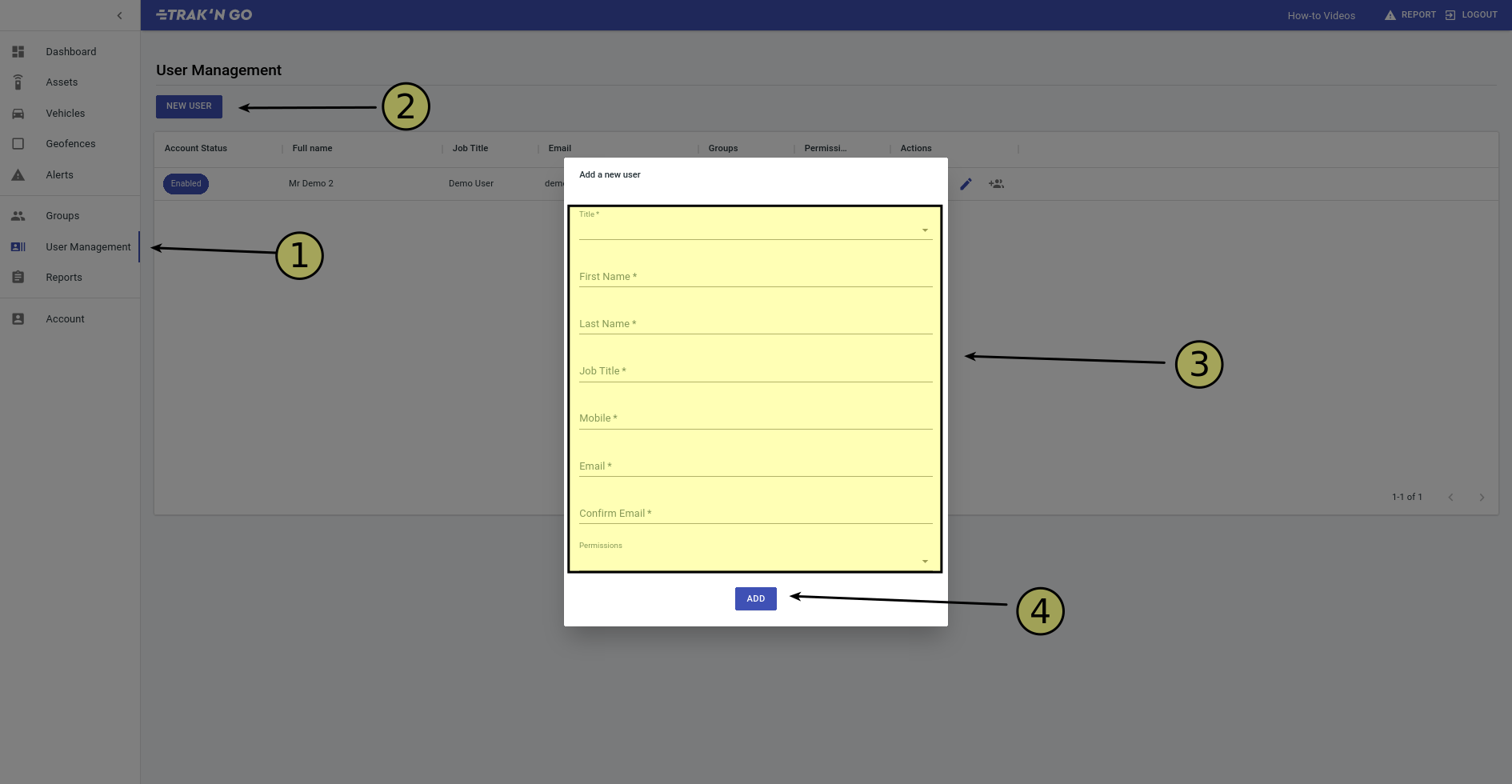
- Make sure you are on the User Management page. Only an Admin has access to this page.
- Click NEW USER button.
- Fill out the new user's details and what permissions they will have.
- Click ADD. The new user will receive a password reset email for their account.